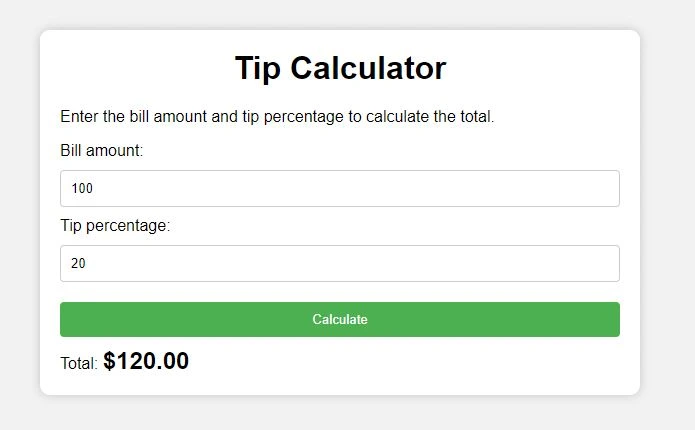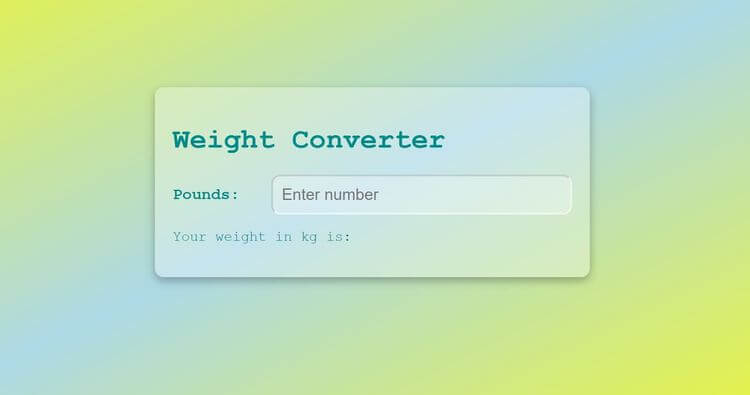Step Progress BarHTML, CSS & JavaScript Project
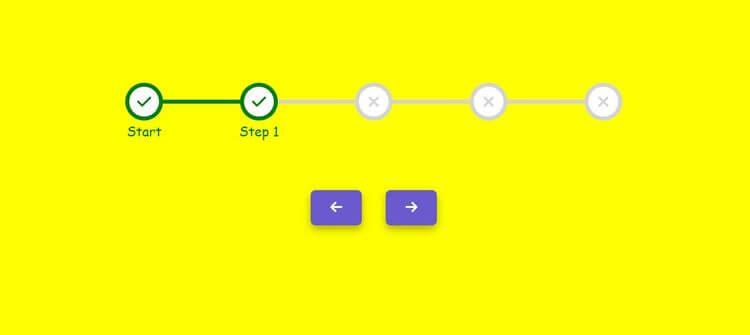
Project Description
Welcome to the Step Progress Bar Project! The final version includes five steps. We also have previous and next buttons. Initially, the previous button is disabled as we cannot go back to any previous step yet. Clicking on the next button displays the first step and enables the previous button. As we continue clicking on the next button, we move forward to each step until we reach the final step, after which the next button becomes disabled. We can move back to any previous step by clicking on the previous button. Inactive steps are greyed out with a cross icon, but when activated, they turn green with a check icon. The JavaScript dynamically displays the number of each step.
Technologies Used
Explore Similar Projects
Continue your learning journey with these handpicked projects that share similar concepts and technologies